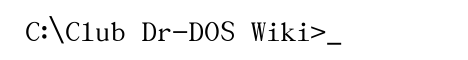
|
News Categories |
Main /
4DOS
On this page… (hide) OT 1. AboutWhile COMMAND.COM is a nice little utility/shell, it misses many features as you can find out if you are frequently working. 4DOS is an enhanced shell, which is even much better than BASH (originating from Linux, but there is also a DOS version available). 2. FeaturesSome main features are (updates since 7.50 are green):
3. Download & Installation
Maybe you will find Directory Navigator interesting, which are listed below. Additional info is available at:
4. Open sourcing announcementGood news everybody! 4DOS 7.50.1 from JP-Soft was released on 2006 Nov 20 by Rex Conn under an open source license. It is available now from FreeDOS homepage. This release of 4DOS is distributed under a modified MIT license (the additions are in the readme.txt) . FreeDOS is the only operating system which may include 4DOS as command line - legal aspects of usage in EDR-DOS have still to be clarified. Also, the released code lacks some (shareware and registration related) files, therefore it does not compile as-is. Fortunately, Kenneth (Jeremy) Davis managed to build it by “stubbing” them and commenting out the calls to their functions. Later Luchezar Georgiev started to modify 4DOS to fix some known bugs, previously detected by Charles Dye (see the “development page” below). So, the thing is under progress by now. 5. Hints :-)
6. Fast “Directory Navigator” in 4DOSYou want a quick “directory navigator”, which starts, if you press F5. It allows you to navigate on your hard disk, to view text files and to start programs and batch-files. So it doesn’t replace real file managers but is sometimes useful. Just add this to or create 4start.btm in your 4DOS directory:
and download version 1.0 of Florian Xaver’s into your 4DOS directory. Much fun ;-) 6.1 Features
6.2 History
6.3 Comment by authorIt uses environment variables, so you need to allocate enough memory. 7. Make an index file of directoryLook at http://cbfalconer.home.att.net/download/index.htm . There you will find the BTM-file (mkindex2.btm) from CBFalconer which generates this page of index. 8. Login.btmDima’s doslogin.btm will ask for login and password, Ctrl-C and Ctrl-Break don’t abort the batch file! 9. Everyday.btmDima’s everyday.btm? will display random picture on every reboot. You have to change some patches in the btm-file! |
Recent Comments