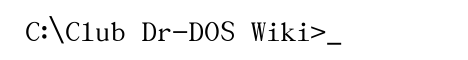
|
News Categories |
Main /
Gallery
On this page… (hide)
1. About screenshootingThis gallery contains screenshots of DOS operating systems and DOS programs. Publishing nice screenshots of a program has a significant advertising effect and has been common for Windows & Linux programs for many years. While in the past making screenshots of DOS programs was not very popular and if done, it occurred mostly on non-DOS systems, and therefore included a large negative advertising for DOS systems as a side effect (“Why DOS ? You can’t even make a screenshot in it”), several recent developments made it significantly easier. All the screenshots here were created on DOS. 2. Methods of screenshooting in DOS2.1 Screenshot feature included into the DOS program (preferred)This feature is rather rare, so far implemented in HX-GUI, GVFM file manager, Arachne browser and Blocek text editor only, but recommended for new development. Implementation is very easy for GUI programs and still acceptably easy for text mode ones. Usage is very easy and convenient. The screenshoooting feature of HX-GUI allows to shoot all Win32-GUI programs running on HX-DOS Extender, but is NOT usable for Win32-console, native DOS-GUI programs, and finally the (marginal, the menu) GUI of HX itself: the emulator method has to be used is those cases. Disadvantage: crashes can’t be shot this way. 2.2 Using a text-oriented screenshooterTEXTCAPT by Ken Silverman . Download: TEXTCAP.ZIP (11 KiO ZIP, contains 5 KiO EXE, 1.5 KiO source (16-bit real mode C ) and 5 KiO PNG) It’s quite old, but still useful. Unlike bitmaps, text shots can be edited, sent by mail or posted to forums easily ;-) TEXTCAPT has a rather primitive design, need to run it manually from commandline when needed (no TSR). 2.3 Using a classical bitmap-oriented DOS TSR based screenshooterIn the past, several screenshot programs were available and occasionally used, like DOSC[R]AP, PCXDUMP or ScreenThief. They were rather unreliable, limited to few graphics modes, commercial or are no longer available. Recently, a new classical DOS based screenshooter named “ SNARF ” SNARF.ZIP Δ (81 KiO ZIP, contains versions 1.2, 1.3 and 1.5, source (MA$M :-( ) included) was released, free & open source :-) , written in assembler, quite good, definitely obsoleting all the old ones. Since version 1.5 even the famous “ATI bankswitch readout bug” is workarounded - it makes intact shots even on such cards where older versions or other programs return wreck shots. OTOH, it is still suffering from some “unfixable” problems like no VESA LFB support, and such TSR screenshooter is an unsafe-by-design solution: it will never be perfect, can crash before saving the shot (have to use something else, probably an emulator) or after (at least you have the shot / one shot per boot-up :-D ). Incompatibility is known with “ISR”-based graphics (VGA and VESA) of FreeBASIC (crash instead shot) and some DOS/32A based programs (crash after saving shot). Usually very easy to use and reliable on text modes (be careful about the “8×14 font bug” affecting many VESA 2.0 and 3.0 cards from many companies, use the ”FIX8X14″ product from “bttr-software” to workaround it if you get wrecked shots bttr-software.de/products/fix8x14). Disadvantage: crashes can’t be shot (except the “crash” exits into intact DOS leaving an error message on the screen). 2.4 Using a full emulatorThis is a very universal method, usable for almost all DOS programs, except those requiring special hardware (since this is not emulated of course) or when shot should report results of testing your real hardware. Nowadays, both free and open source full emulators QEMU and BOCHS do work in DOS using HX DOS Extender. This method is experimental by now (a fight might be needed to get intact shots), but has good chance to become reliable soon, and allow easy creating of screenshots of all DOS programs, even of booting and crashes, and doing so on DOS also, no longer in a “DOS”-BOX/EMU as in the past. Also changing screens, movies and animated images can be frozen and “shot”. 2.5 Worst last choice: optical photography from the screenIf anything else fails … this will work. Basically very easy, one can shoot everything, incl. crashes, booting and BIOS settings. Disadvantage: huge files of poor quality, difficult to get “optimal” results. 3. The screenshots3.1 Arachne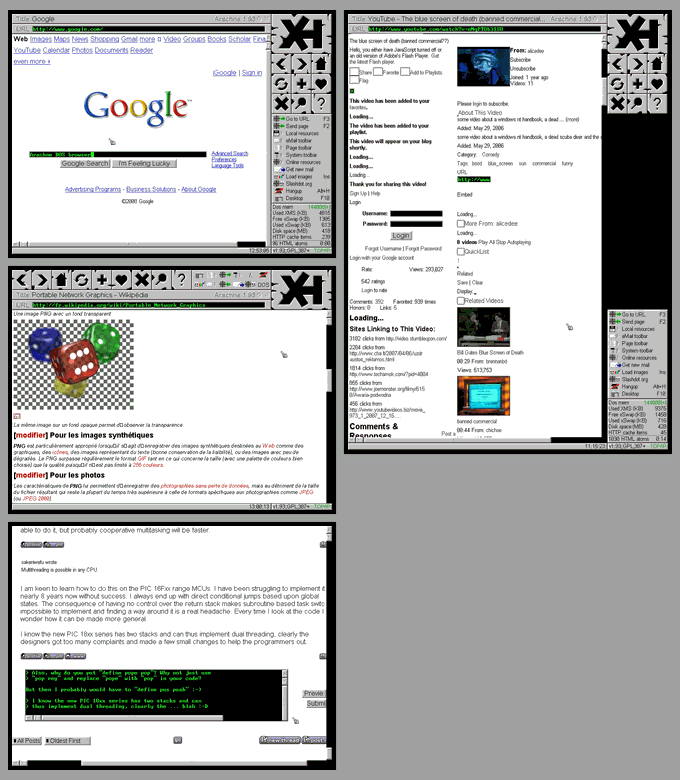 “ARAPREVI.PNG” : 680x780 , 47′957 Bytes A graphical DOS browser. This is a preview only, see GallBrowsers for full sized full quality images and more info. 3.2 DOSLYNX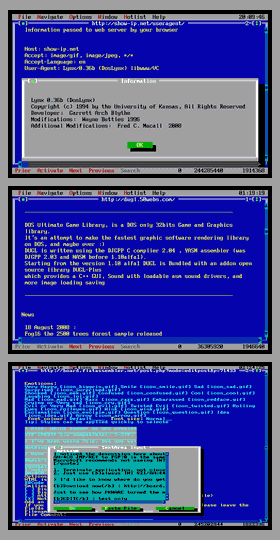 “DOSLPREV.PNG” : 280x540 , 17′269 Bytes A text-mode DOS browser. This is a preview only, see GallBrowsers for full sized full quality images and more info. 3.3 oZone“OZONPREV.PNG” : 430x650 , 192′010 Bytes Δ A DOS GUI. This is a preview only, see GallDosGui? for full sized full quality images and more info. 3.4 SEAL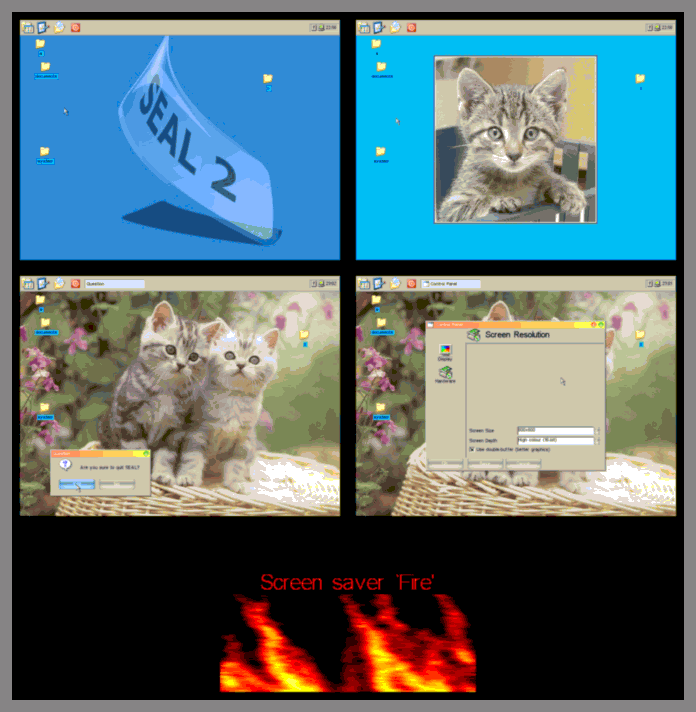 “SEALPREV.PNG” : ???x??? , ???’??? Bytes A DOS GUI. This is a preview only, see GallDosGui? for full sized full quality images and more info. 3.5 ACCESS
A DOS GUI. This is a preview only, see GallDosGui? for full sized full quality images and more info. 3.6 DUGL PLAYER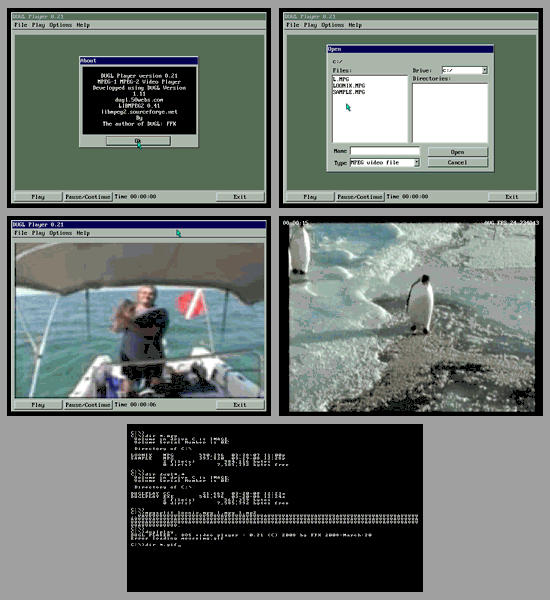 “DUGLPREV.PNG” : 550x600 , 44′977 Bytes A video player. This is a preview only, see GallMediaPlyrs for full sized full quality images and more info. 3.7 MPXPLAY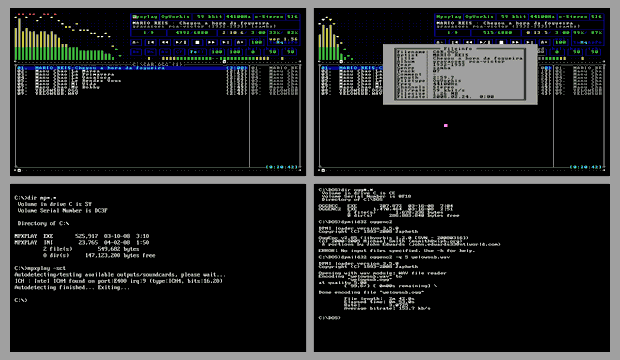 “MPXPREVI.PNG” : 620x360 , 14′068 Bytes An audio player. This is a preview only, see GallMediaPlyrs for full sized full quality images and more info. 3.8 QUICKVIEWqvprev3yt.png QuickView, a video player for DOS. This is a preview only, see GallMediaPlyrs for full sized full quality images and more info. 3.9 METAKERN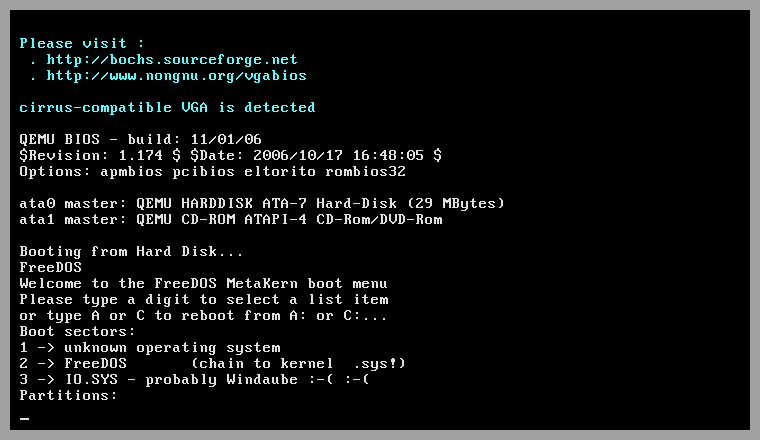 “METAKERN.PNG” : 760x440 , 5′017 Bytes The METAKERN bootmenu, see PartErase for product details. Shot done in QEMU, the menu item 1 is EDR-DOS - METAKERN can boot it correctly, but does not recognize it yet. 3.10 FreeDOS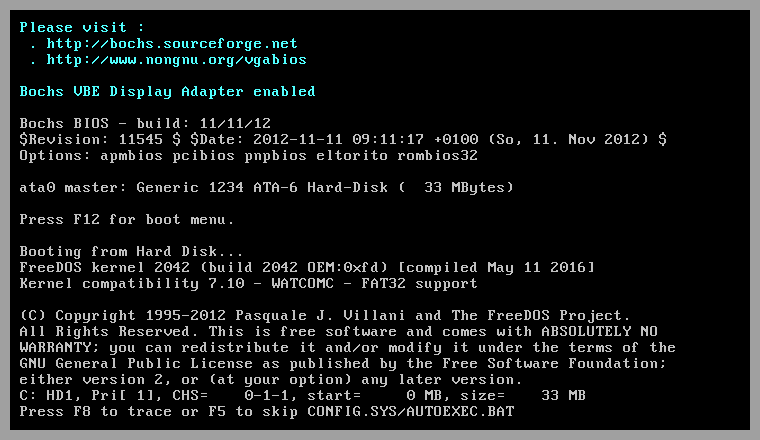 “FD2042B0.PNG” : 760x440 , 6′607 Bytes FreeDOS kernel 2042 booting into BOCHS. 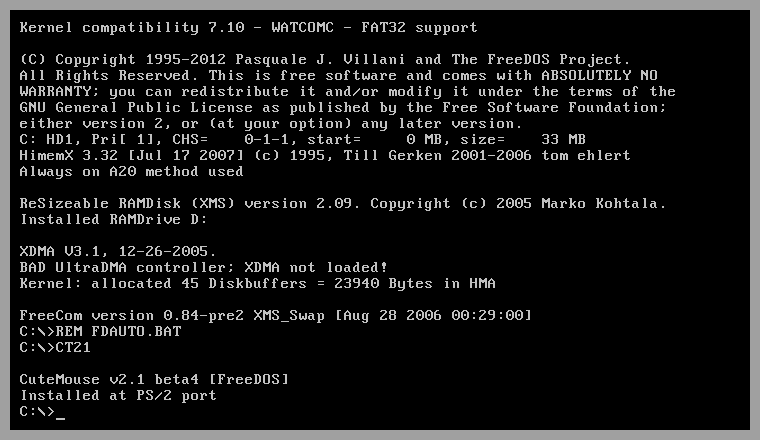 “FD2042B1.PNG” : 760x440 , 6′509 Byte’s FreeDOS kernel 2042 still booting into BOCHS, few seconds later: HIMEM loading from FDCONFIG.SYS file, and CTMOUSE loading from commandline. 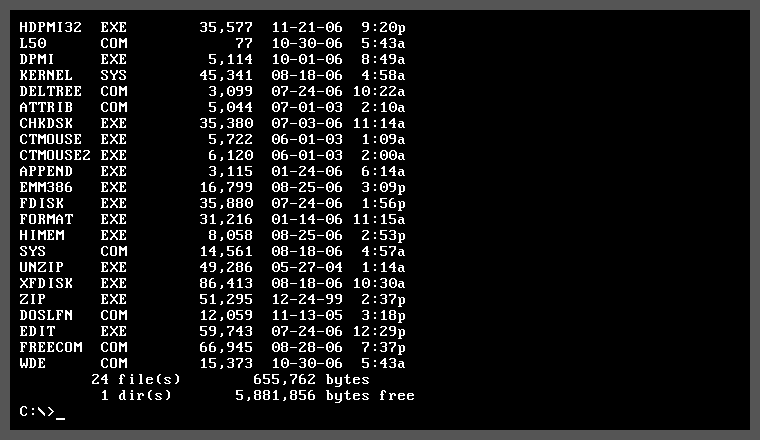 “DIR25.PNG” : 760x440 , ???’??? Bytes Directory in FreeDOS in 25-lines mode. Most files originate from FreeDOS 1.0 distro, a few are from other sources. 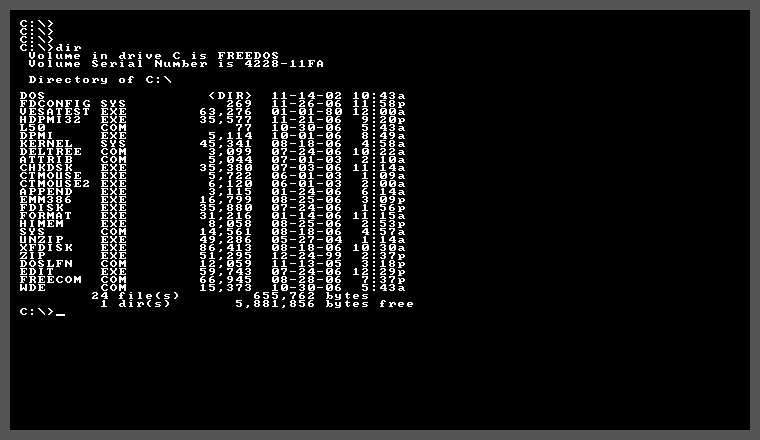 “DIR50.PNG” : 760x440 , ???’??? Bytes Same directory in FreeDOS in 50-lines mode. 3.11 PKUNZIP3.12 WDE disk editor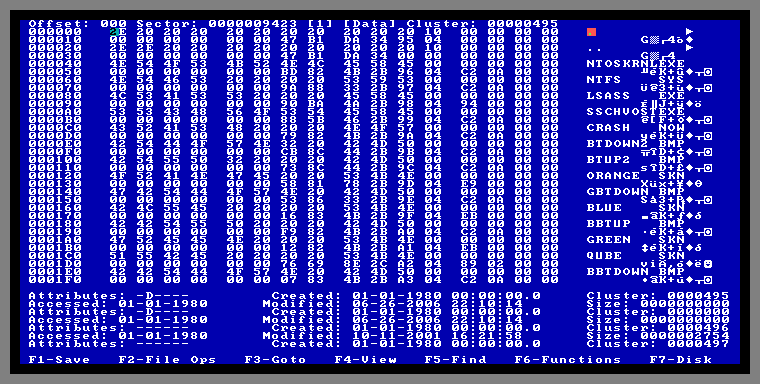 “WDE.PNG” : 760x384 , ???’??? Bytes WDE disk edior, written by Ben Cadieux, coded completely in ASM, free and open source, single file only 15 KiO ( !!! really: 15 KiO, not 15 MiO :-D ) in size, but supports HD’s up to 2 TiO. For advanced users only, allows to fix corrupted HD’s but also to trash them if used incorrectly. Make sure to use the newest version 0.30b . 3.13 HX-DOS Extenderhxdos6tx.png (dead) HX-DOS Extender. See also: HX-DOS. Small util “DPMI.EXE” detects CPU mode and availability of XMS, VCPI & DPMI. Note that the emulated CPU is in real mode and no DPMI is present, while at same time (not visible in this shot) the host CPU is in protected mode and HDPMI32 is active. HDPMI32.EXE installed as resident. Effect shown here is anything else than spectacular :-D , but HDPMI is the probably best DPMI host (kernel, “server”) available. Now DPMI is available, but CPU (here the the emulated one) remains in real mode.
One shot shows two great products in action: HX DOS Extender (see also HX-DOS) makes PNGOUT (see also: GraphMediaTech) available in DOS. Note that for this shot 2 instances of FreeDOS and HX-DOS Extender were active at same time on one machine: the first made QEMU working on the hardware, the second made PNGOUT working inside QEMU. Also note that compression inside QEMU is very slow, but the resulting file was intact ! 3.14 7-ZIP3.15 FIRE.EXE
“FIRE.EXE” is burning … Using VGA 320×200×8bit graphics mode. Free, open source, written in C . 3.16 CPUID“CPUID.PNG” : 680x380 , 7′810 Bytes Δ Rayer ’s CPUID program (name inspired by the instruction it is mostly based on, named also CPUID) displays info about your CPU, here in the shot a pretty high-end one. Besides CPUID it uses the RDMSR instruction to capture some additional information from the CPU if available. Latest version is 2.11 , avoid older ones, they are full of bugs (bogus output, freezer, “windows” misdetected, crash on some EMM386 versions). Shot done using SNARF. 3.17 VESATEST
Rayer ’s VESATEST detects your graphics card (inside QEMU the emulated one), tests graphics modes and measures the performance. It suffers from a similar problem as CPUID - it has to be run under HDPMI ( misdetected as “Windows 3.10″ ), otherwise it uses privileged instructions (detect CPU, MTRR activation) and crashes. But with HDPMI it is the most reliable VESA test I’ve seen so far. The code could be used in OpenWatcom and FreeBasic, both having graph libs broken or incomplete by now. obsolete info, don’t take too serious Shot done in BOCHS: Rayer’s VESATEST again: the graphics screen looks like this, same as on real hardware, there are cca 100′000 different colours, just very slow. On real hardware the “FPS” value is much better. 3.18 Exception - crash in Ring0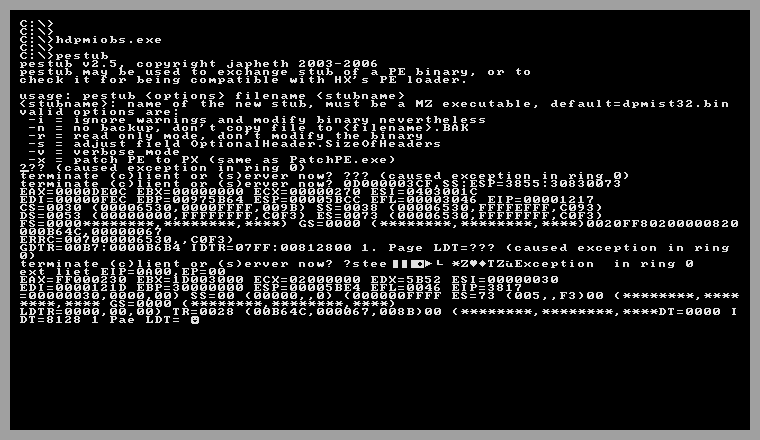 “CRASHR0.PNG” : 760x440 , ???’??? Bytes A “malicious” :-D one: Exception in Ring0 . Proof-Of-Concept of a Fool-Proof full emulation. None of the classical DOS based screenshooters, not even SNARF, nor things like “DOS”-EMU or “NTVDM” have a chance to capture such effects, only full emulation makes it possible. The goal of this shot is of course not to “advertise” an obsolete bug in HDPMI (running inside QEMU) fixed very long time ago just after discovery, even without such a shot, but the reliability of the newest HX DOS Extender 2.12 with the newest HDPMI running on the real hardware: the crash can be shot (for bug reporting for example) and then QEMU terminated. The control drops back to DOS and everything is intact (memory / HD contents). You can restart QEMU and retry. On real hardware after such a crash a very slow “cold” reboot is required, and you risk even trashing your HD content in worst case. 3.19 MS-DOS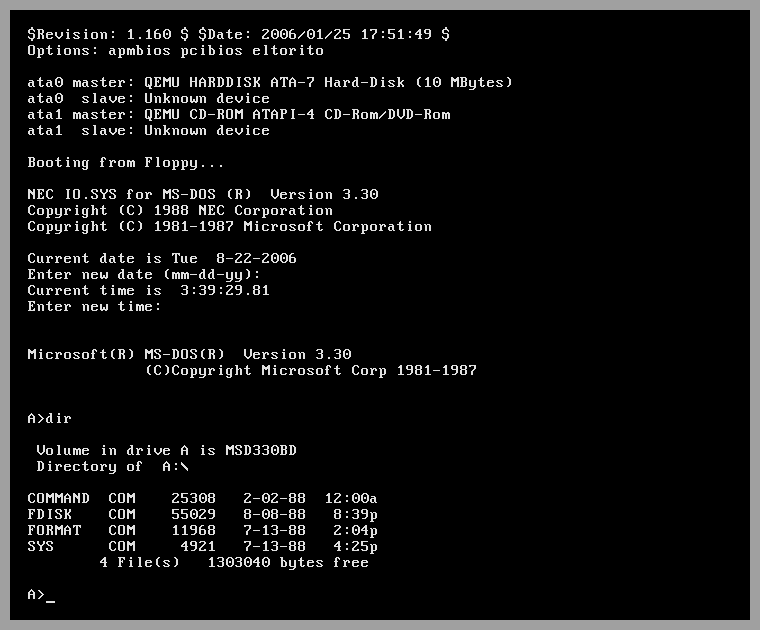 Well, there are also DOSes besides FreeDOS and EDR-DOS. One of them is the “Microsoft DOS” or “MS-DOS”, also called “M$-DOS” (reasons are obvious :-D ), “mess-dos” or “MS-DOG” (don’t ask me why :-D ). It was very popular in the past, quasi the “standard”, but now it is very obsolete, latest official version dates from 1994. This shot presents version 3.30 from 1988 (!). At this time DOS was designed as a standalone OS, and not a base for loading “Windows” (3.xx), unlike later M$-DOS versions 5.xx and 6.xx . Note how small COMMAND.COM is (25 KiB) and that the kernel files IO.SYS & MSDOS.SYS are not visible - they are hidden - this is considered as a “feature”. BTW, the total size of them is 55 KiB ;-) . Against older versions, M$-DOS 3.3 added support for partitioning of the HD and new 1.4 MiB format on “3+1/4″ sized floppies. You might have noticed: there is something “wrong” with the shot - the screen has 36 lines. I made two shots and glued them together to save space. When booting this M$-DOS, you will see all those lines, but not at same time. ;-) Provided for historical interest only. 3.20 F-PROT“FPRPREV.PNG” : 528x587 , ???’??? Bytes Δ F-PROT is an antivirus program having a DOS version also. This is a preview only, see Gall-FPROT? for full sized full quality images and more info. 3.21 Games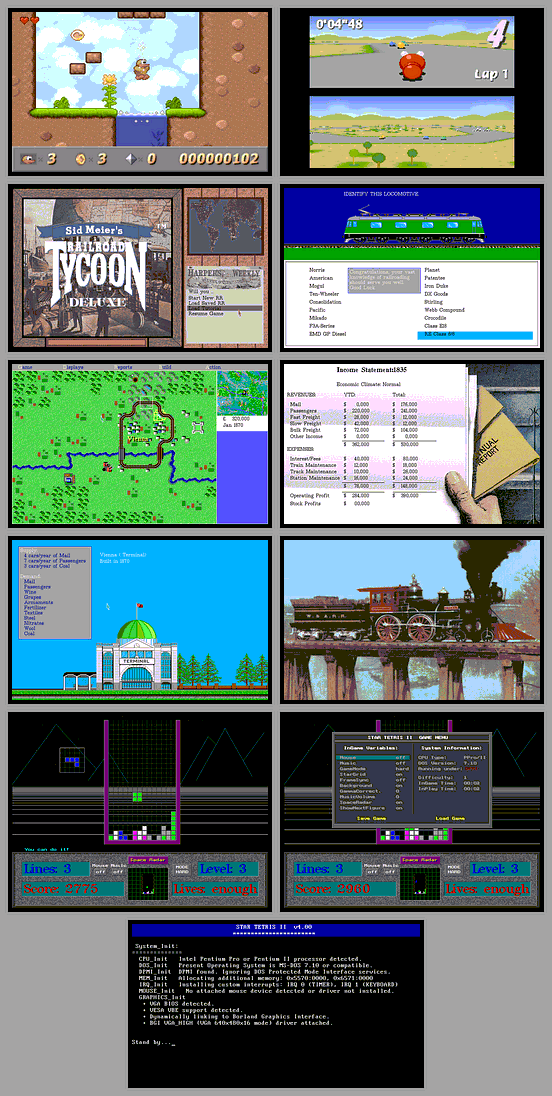 GAMESPRE.PNG : 552x1096 , 112′843 Bytes Some DOS games. See Gall-Games for full sized full quality images and more info. 3.22 EditorsAttach:ediprev.png Δ (soon) EDIPREV.PNG : ???x??? , ???’??? Bytes Δ (soon) See Gall-Editors? for full sized full quality images and more info. 3.23 Enhanced Dr-DOS
Udo Kuhnt’s Enhanced Dr-DOS. This is a preview only, see Gall-DRDOS? for full sized full quality images and more info. 3.24 FreeDOS DEFRAGdefrprevbu8.png (dead) The FreeDOS Defrag. This is a preview only, see Gall-DEFRAG? for full sized full quality images and more info. 3.25 Necromancer File Managerndnprev4nn.png (dead) NDN, a file manager for DOS. This is a preview only, see Gall-NDN? for full sized full quality images and more info. 3.26 DESI-3desiprev6go.png (dead) DESI-3, a freeware CAD for DOS. This is a preview only, see Gall-DESI? for full sized full quality images and more info. 3.27 VGA-PAINTvgaprev6cj.png (dead) VGA-Paint-386, a freeware painting program for DOS. This is a preview only, see Gall-VGAP? for full sized full quality images and more info. 4. To be continuedYou can upload screenshots of other good DOS programs or DOS’es here. Hints:
|
Recent Comments