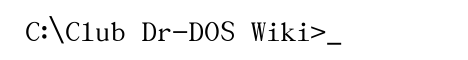
|
News Categories |
Main /
Packet drivers
On this page… (hide) …not finished yet… 1. AboutPacket drivers provide a simple common API that allows programs to use the network interface. 2. HardwareYou need luck to find a working driver for the network card/chip. DOS support for network cards was significantly better than DOS support for for example sound or USB cards. This means that for many cards and chips a driver is available from the manufacturer, but it may be hard to find, it may be hidden inside a package advertised as intended for “Windows 2000 / XP / Vista” only, or it may be hidden inside a big “combo” driver package covering both several cards or chips and several OS’es, and DOS may NOT be mentioned on download page. 3. Packet driver vs ODI driverSome hardware manufactures indeed do provide a DOS driver (buried somewhere deep inside XP driver packages), but it is not a packet driver, but an ODI driver. If both types are provided, then the native packet driver is the better choice, if only ODI is provided, is still can be made working. ODI drivers usually depend from LSL.COM file Link Support Layer , a TSR, latest version is 2.20 from 1996, so LSL must be loaded before the ODI driver. The ODI driver itself is not useful to most DOS Internet programs (the error is still “no packet driver found” despite the ODI driver happily loaded and found and initialized its pet network adapter), so ODIPKT translation driver is needed, another TSR, latest version is 3.1 from 1996, loaded after the ODI driver, note that it requires decimal number of the INT, so “96″ for INT $60. Finally a NET.CFG file is required. So after loading 3 TSR’s a packet driver is available. Note that some ODI drivers dislike resident DPMI hosts (required or beneficial for many DOS browsers), so the DPMI host has to be loaded after the 3 driver TSR’s. The most common network adapters requiring this “mega-efficient” approach are “Intel 8254X Gigabit” models. On the Sioux page georgpotthast.de/sioux of Georg Potthast you can find a package for this type of network adapter, it contains no documentation, but it includes all files that are required to get a packet driver available. 4. DHCPThe most easy and highest chance to connect DOS to the internet is to use a network card or a network onboard chip plus a router. As soon this is working, any application such as Arachne or WGET can configure itself via DHCP (it’s requesting it’s internal IP address from the router). DOS doesn’t connect to the internet, the router does this. Another method to connect to the internet is using again either a network card/chip and the correct driver plus using a DSL modem. In this case DOS shall connect itself and direct to the internet. There is only one application for dial up with DSL, called pepa (shareware). An older method is connecting with dial up modem. USB modems, USB LAN keys or USB W-LAN keys don’t work in DOS due to lack of drivers. W-LAN / Wifi - Yes, it’s possible. :)
5. Drivers5.1 Universal Packet DriverOriginally from emboot, now discontinued. Add to your config.sys DEVICE=UNDI.SYS \ before any memory manager and add in autoexec.bat undi_pkt.com. Works in VMware and should work on many real hardware. 5.2 Universal PXE DriverOriginal info from http://syslinux.zytor.com/archives/2006-August/007107.html. ‘3COM’s Generic PXE Driver for use when remote booting the disk.’, UNDIS3C.DOS. It’s perhaps somehow the similar approach as eltorito.sys is using for CD-ROM devices. After [booting CD-ROM (in case of eltorito.sys) or] PXE (in case of UNDIS3C.DOS) the BIOS [or BIOS extender (gpxe)] will be continued to use to access the device. 5.3 Other universal driver - untestedI think the Intel OS PDK comes with a UNDI to NDIS driver, and you can get an NDIS to packet driver shim here: http://ftp4.de.freesbie.org/pub/misc/msdos/net/drivers/dis_pkt -hpa 5.4 Links
6. See also |
Recent Comments