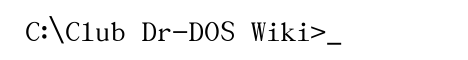
|
News Categories |
Main /
Dconfigsys
DOS config file: DCONFIG.SYS / FDCONFIG.SYSYou may edit the configuration file DCONFIG.SYS : Under Dr-DOS and EDR-DOS you can use DCONFIG.SYS instead of CONFIG.SYS . If both files do exist, it will prefer DCONFIG.SYS and use this only, otherwise it will use CONFIG.SYS - the same applies to FreeDOS except that it will search for the file named FDCONFIG.SYS first. Drive x: is the bootdrive. The complete config file is optional, removing some lines or providing no config file at all will not prevent DOS from booting, just default values will be used and none of the “device” items will be loaded. DOS=HIGH,UMB files=50 stacks=9,256 SHELL=C:\DRCOMM.COM /P:DRAUTO.BAT /E:1024 SET COMSPEC=C:\DRCOMM.COM REM ^^^ Allows to specify an alternative name or location for command REM file and autostart file, useful/necessary for multiboot systems, REM can omit this if EDR-DOS is your only OS using such files REM "/E:1024" increases the "environment" space from default 256 to 1024 bytes REM This prevents trouble with some (install/compile) BATs REM buffers=30 REM ^^^ A lower number saves some memory but affects performance REM Remove REM if you want to play with your configuration :-) LASTDRIVE=Z: REM ^^^ Changing drive Z: to last used drive saves some memory device=x:\dos\JEMMEX.EXE REM ^^^ This includes the memory manager. device=x:\dos\qdma.sys device=x:\dos\xcdrom.sys /D:FDCD001 set path=x:\dos\;x:\ HISTORY=ON,256 REM ^^^ Activates history for EDR-DOS command file (off by default) If you want to use 4DOS instead the EDR-DOS command file, adjust SHELL= like this: SHELL=x:\dos\4dos.com x:\dos\ /p /e:2048 SET COMSPEC=x:\dos\4dos.com If no SHELL= is specified, EDR-DOS assumes COMMAND.COM in main directory of the bootdrive. Comments in config file can be preceded by “ REM ” or “ ; ” - same applies to autostart file in EDR-DOS, however, autostart file in FreeDOS does not accept “ ; ” - have to use “ REM ” or “ :: ” there. |
Recent Comments