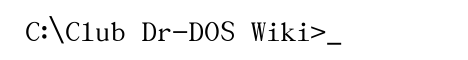
|
News Categories |
Main /
FAQ
On this page… (hide)
This page attempts to answer the more common and frequently asked questions. Many of the answers refer you to other pages for details. You might also try searching drdos.org to find an answer. If you don’t find an answer here please ask in a forum (see Forum). Q How to listen to internet radios (webstreams) and media files? Mplayer can play streamed internet radios and play many file formats of video and sound files. If you need a very good music player with support of playlists etc. try Mpxplay (forum). Quickview also plays some video files (AVI, DIVX, …) Q Which soundcard can be used under DOS? SB-Live! sound cards are very inexpensive now, have a good quality and there is a driver which is able to emulate SB 16 for games and Mplayer. Q Is it possible to start/use Windows programs in DOS? Yes. A list of Windows programs working in DOS with HX-DOS extender is provided: HXDOScomplists. Add others! :-) Q Is DR-DOS called Doctor DOS? No! Digital Research - Disk Operating System. First versions were developed by Digital Research. Q Can I use Dr-DOS in a commercial project? If you pay for the License: Yes! Contact DRDOS Inc. for more information. Or use FreeDOS. Q Is Dr-DOS compatible with MS-DOS? Yes, Dr-DOS is 100% compatible and has many more and improved tools. Q Which version should I use? Is Enhanced Dr-DOS 7.01.0x better than Dr-DOS 7.03? Enhanced Dr-DOS provides LBA, FAT32 and FAT+ (See FAT and FATplus) support, so you can use hard disks bigger than 8 GiB. But it is only an update of the kernel. If you need Dr-DOS’s tools, you have to use them from Dr-DOS 7.03 (closed source). See also DRDOSutilsEDRDOS for alternatives. Q I downloaded Enhanced Dr-DOS and found only kernel files… Enhanced Dr-DOS is only a new version of the kernel. So, install Dr-DOS 7.03 first and then install the Enhanced Dr-DOS’s kernel above it. Use COMMAND.COM from Dr-DOS 7.03 or 4DOS if you need a command line with LFN support. Q Can I update my 7.03 installation with Enhanced Dr-DOS? Yes you can, because you have only to replace the kernel and Taskmgr and Share. Q How can i install Dr-DOS 7.03 onto a FAT32 drive? First unzip (the SETUP.EXE file can be unzipped!) Dr-DOS 7.03 into a directory. Then install Enhanced Dr-DOS. Now the new kernel is launched and you can use all utilities from 7.03. Q How can I install Dr-DOS beside WinXP as dualboot ? You can use the WinXP bootloader. But you need FAT32 file system! If your partition is too big and WinXP only wants to generate the NTFS file system, or even worse XP is already installed on one huge NTFS partition, try Free Format or another disk program, see also PartErase. Just unzip Dr-DOS 7.03 into a directory (f.e. C:\DRDOS ). On Udo Kuhnt’s page, not only will you find the new Enhanced Dr-DOS kernel, but also a new version of the SYS command. Using the FreeDOS SYS tool you can generate a boot sector (does NOT work with EDR-SYS 3.5 ???) which will be stored into a file (f.e. C:DRDOS.BIN ). Type “ SYS /? ” for more help. Now you can edit boot.ini from WinXP. It should be in the root directory. Add C:DRDOS.BIN=“Enhanced Dr-DOS” into [operating systems] section. Then just copy COMMAND.COM and the Enhanced Dr-DOS’s kernel into the root directory and you have finished! If you are using the taskmanager TASKMGR, then you should also download a bugfix. You will find it at the download page. Hint: Use 4DOS as command.com replacement.
Q How should I setup partitions for multiple operating systems? A good free partition editor is Extended Fdisk. One way to setup could be:
Q How can I use long file names (LFN) in Dr-DOS? Try DOSLFN from the download page! COMMAND.COM from Dr-DOS 7.03 and 4DOS do support long file names if they are supported by the kernel or a driver is installed! See LFN . Q How can I use more than 64 MiB RAM? For 16 bit progs: Use another HIMEM file. You can try Japheth’s HIMEMX or JEMMEX : better choice since very mature & freely available. For 32 bit progs: Use a better DPMI host or DOS extender, for example DOS/32A instead of DOS4/GW or PMODE/W, HDPMI32 instead of some old versions of CWSDPMI. Q Can I use a USB-HD, USB-CD, USB-stick etc. in DOS ? How ? A bit tricky, but the chance is good, see USB. Q I have problems with the mouse driver DRMOUSE … There is a very good open source mouse driver called CTMOUSE. Make sure to get latest 2.1xx version ! See KeyboardAndMouse . Q Is there any UDMA driver available? Yes, IDE CD-ROM drivers are XDMA and XCDROM, or XDMA32 and XCDROM32 included in JEMM (modern memory manager). Look at the DownloadEDRDOS and Links pages. Q What is DPMS ? Same as DPMI ? NO. Look at DPMS and DPMI. But if you want to develop a 32-bit protected mode driver there will a better option. JEMM (look at Links page) supports this too and is under active development! XDMA32, XCDROM32 and German keyboard driver are examples. |
Recent Comments